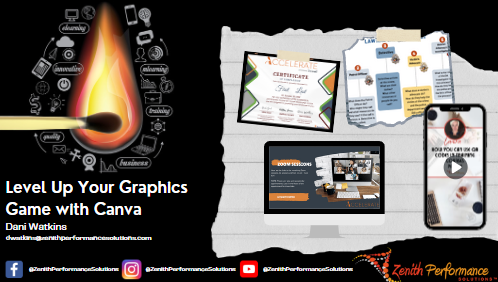
Level up your Graphics Game with Canva
 Are you using Canva to create graphics for your ILT, vILT, and eLearning courses? If you are like me, you may have been resisting Canva thinking that is just a tool for marketing professionals, but Canva is a tool for learning professionals too. Canva is a creative graphics tool that empowers anyone to create impactful, professional designs for your training courses. Don’t worry, no graphic design experience is necessary!
Are you using Canva to create graphics for your ILT, vILT, and eLearning courses? If you are like me, you may have been resisting Canva thinking that is just a tool for marketing professionals, but Canva is a tool for learning professionals too. Canva is a creative graphics tool that empowers anyone to create impactful, professional designs for your training courses. Don’t worry, no graphic design experience is necessary!
In this workshop, you will learn how to:
- Set up your Canva account and navigate the dashboard
- Organize your Canva designs
- Create branded graphics in Canva
- Access templates, photos, music, and video
- Upload custom images, fonts, and photos
- Create custom assets for your ILT, vILT, eLearning, and promotional needs (add filters, remove backgrounds
- Create presentations, and even simple web pages)
- Apply graphic design principles and best practices for maximum learner retention
- Access magic shortcuts
- Save and download files in multiple file formats
