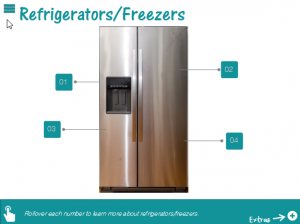Earlier this month, we wrote Part 1 of 2: Maximizing Your Training ROI Using eLearning. Now that you are ready to move some courses to eLearning, let’s chat about the conversion process. This month we are sharing considerations when converting your ILT courses to eLearning.
In the last four months, we have had several projects in which we have needed to convert an Instructor Led Training to an eLearning course. In that process, we find ourselves sharing some key insights with our clients.
It is not and should not be merely importing the PowerPoint into Storyline or Captivate and adding a narration script and some interactivities. Well…I should take that back, plenty of people will do that, so I suppose it could be, but it won’t necessarily be effective learning.
Tip 1: First, converting ILT to eLearning shouldn’t be a straight conversion. What is done in an ILT doesn’t always translate well, or exactly, to an eLearning course. Instead, you have to step back and really look at the content as a whole and decide how to present it effectively. I always ask clients, “At the end of this course, what do you want learners to be able to DO as a result of the eLearning.” Through dialog with them, we can identify what are the key outcomes we need to achieve and from there, we can really determine the key pieces of existing content that need to be presented.
Tip 2: It isn’t ADDIE or SAM as usual. Just because ADDIE or SAM was followed once already when you designed the ILT course, that was for an ILT delivery. Elearning is a new delivery and thus should invoke a new ADDIE (Analysis, Design, Development, Implementation, Evaluation) or SAM (Successive Approximation Model).
Personally, we tend to use something closer to the SAM model as it is more agile than ADDIE, and in the case of conversion, can really accelerate the development process.
If you use ADDIE, the only step that may be shorter is the analysis phase. Although, you will want to be sure to now evaluate your audience’s ability and familiarity with eLearning and the technology on which you will deploy the eLearning. In addition, you may need to update content, which will require additional research and content gathering. You may need to rewrite the learning objectives, chunk and REORGANIZE content, and create interactivities and assessments.
Tip 3: Make it practical. Make it real world to the actual work the learners will actually do. Solicit stories and examples that are shared in the ILT classes and use these for the basis (scenario-based learning) of your content when appropriate. Just keep the “must have” content. Figure out where you can creatively put the “nice to have content” in the eLearning course. We have done something like using an Extras button.
Tip 4: Create small chunks. The tendency is to convert the one day course into a three hour online eLearning, but this is not conducive to learning. Instead chunk the content into six 30 minute modules or nine 20 minute modules. You get the idea here.
Tip 5: Let your content drive the tool. I speak on this topic at various conferences and all too often participants use a tool that really doesn’t fit the needs of the content. Be creative and use a tool that supports the design of the course.
Overall, having the ability to leverage the ILT courses you have can be very efficient when creating an eLearning course. Just remember, it isn’t a direct transfer. Much thought and creativity still need to happen. As always, if you are overwhelmed by the process or the amount of work, contact us. We would love to help.