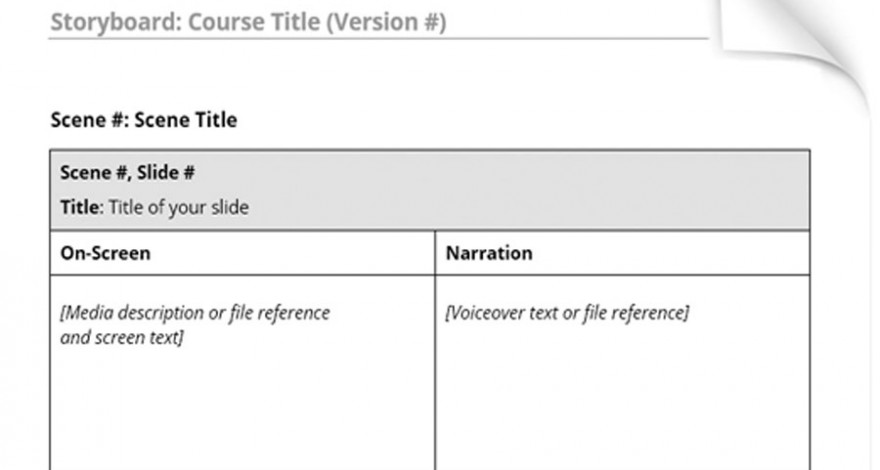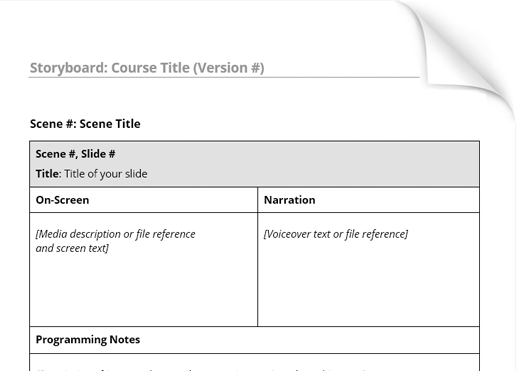I came across this blog today, To Storyboard or not to Storyboard by Ben Saunders, @BOnlineLearning. I found it a great read actually because this is something our team ponders at the beginning of many projects.
Let me just tell you where I stand on this topic. I couldn’t agree more with Saunders. I too believe that a storyboard might not be necessary in every case.
And I would like to add a thought…I would also like to propose that we put an end to storyboards in Microsoft® Word…you know, the traditional storyboards that look something like this:
I recently had to put one of these together as a subcontractor on a project and it was like someone was poking sharp objects in my eyes. I thought I was going to die.
At Zenith Performance Solutions, we live in the world of freelance work. Like many IDs (Instructional Designers), we are always being asked to get eLearning projects done faster and cheaper. Here are some facts. For about the last 7-10 years, I
- Don’t always storyboard.
- Never storyboard in Word, unless someone dupes me into thinking the project will be great, but forgets to share I have to storyboard in Word.
- Storyboard in PowerPoint.
- “Storyboard” directly in the tool, Adobe Captivate or Articulate Storyline.
So, how do we pick which approach we will take?
Don’t always storyboard: We don’t always storyboard when:
- We know the content well, and time/deadlines are tight.
- The customer wants to take a PowerPoint and just get it into an online format, not a complete redesign of the course and content.
- Source materials are changing constantly while we are developing.
Never storyboard in Word: Nothing to say about this…we say “no” to storyboards in Word.
Storyboard in PowerPoint: We find this is a good option when:
- We have a contractor with fantastic ID skills, but may not know how to use the eLearning tool we are building in. As a business owner, I have to be nimble and smart about resources, and this allows me to maximize some of my wicked good IDs to design the content, and then hand that PowerPoint storyboard off to my wicked good Storyline or Captivate developers.
- We have a client who requests it or we feel that this might be the best way to convey our thoughts to the client. You know the really unique ones. *wink* *wink*
“Storyboard” directly in the tool, Adobe Captivate or Articulate Storyline: We like this approach best and it really isn’t storyboarding persay, although that is what we sometimes call it. It really is “prototyping with content.” We aren’t necessarily programming everything, but we are structuring content, creating layers, putting in graphics (usually with the watermark), and writing the narration script in the notes section. We are building the course in an interactive and visual way for the customer. In our opinion, this approach is actually more closely aligned with Michael Allen’s SAM approach to instructional design.
Why is “storyboarding”, or “prototyping with content” our favorite approach. This approach:
- Helps us and our customers visualize what the content and graphics might look like. We have found that when you are working with a client who is new to eLearning, they often can’t wrap their head around what the end product might look like.
- Minimizes the many, many review cycles and long drawn out design and development process that can be (most of the time) experienced with the ADDIE model. This is helpful with impatient clients as well.
- Reduces the rework. Often the client likes it in words (if you storyboarded in Word), but once they visually see the flow, they don’t like it.
- Reduces development time.
- Reduces costs.
- And I find that I am a lot more creative and I think my entire team would agree.
So, you want to come to the dark side of not storyboarding, in the traditional sense? Go for it. Here are some suggestions if you are considering it.
- Be sure to give yourself some extra time up front. Because you’re incorporating some rapid instructional design concepts by prototyping with content, it may take a bit longer up front, but you will make up this time significantly once the client approves and you can immediately record audio and put the final touches on triggers, graphics, etc.
- When you send off that prototype with content, be really clear with the client. Set their expectations, so they know what to expect. Very often, we send off the Word output version of the storyboard, for their review and link to the live published SWF version. We find that most don’t even look at the live version, but pour over the Word published version instead. However, we are really careful to set expectations of what they will see and what they will NOT see in the live version.
- Give yourself time to try this approach and do it more than once. It takes a bit of time to both work through change and teach an ol’ dog new tricks.
Here’s to the adventure of trying new things. Our intention is to create new ideas and new ways of approaching the work we do.
Happy Developing!!